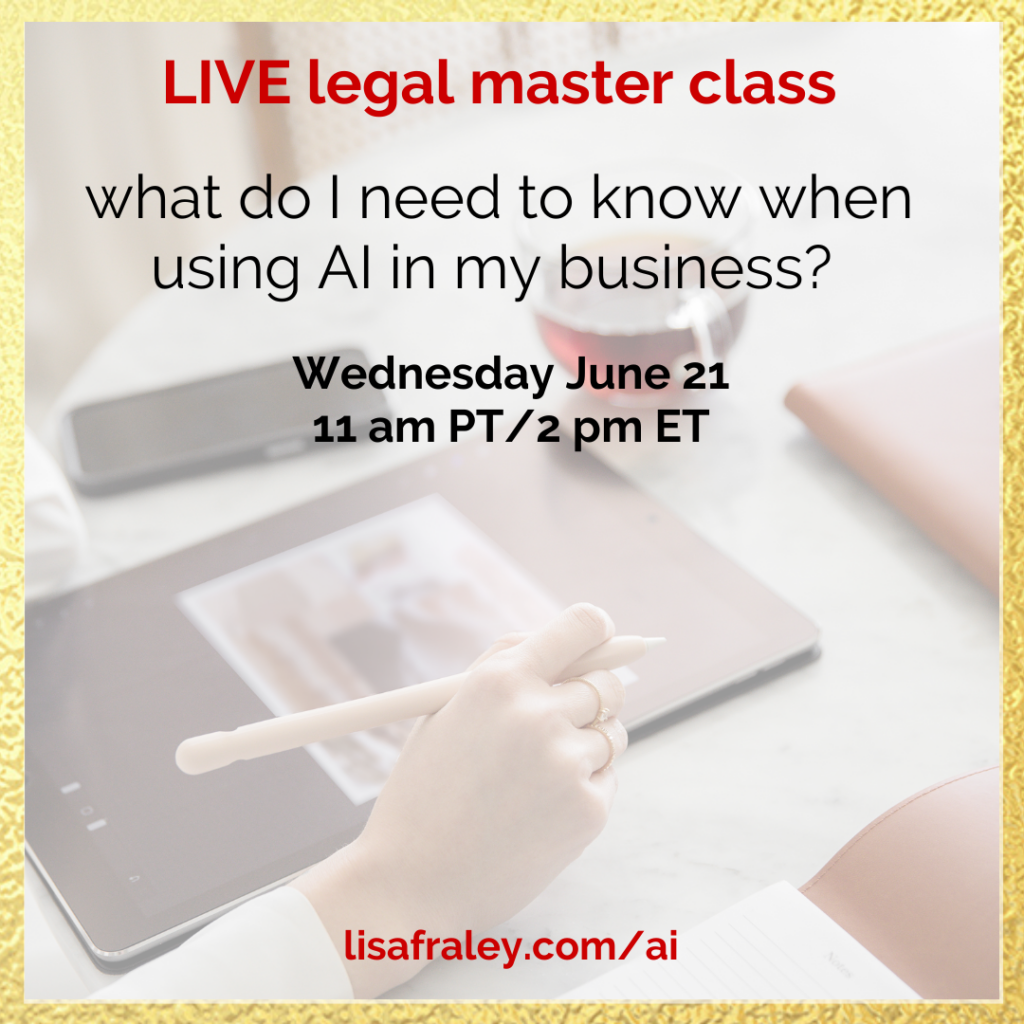4 words to add to an AI prompt to get a clean response
Today I was on a webinar and someone asked a question about how they can be sure that what AI is giving them in response to their ChatGPT prompt is true.
Such a great question. Recently there have been not one but TWO situations where people have used AI to generate content and it’s been DOWNRIGHT WRONG.
Yes, AI gave them incorrect, erroneous and inaccurate info!
#1 – The first case was about the lawyer I’ve been talking about a lot on social media lately. He used AI to find research to put in his legal brief for the judge.
The lawyer wrote a prompt to ask AI to pull up case law that he could include in the brief…and AI got it wrong. AI pulled up false information. False cases. Cases that weren’t even real.
So the lawyer gave false information to the court which isn’t allowed. Big oops!
The judge had to determine what kind of sanctions to impose on the lawyer. The lawyer wasn’t intentionally or maliciously trying to mislead the judge, but still, the content was false. This isn’t allowed in court.
This situation actually resulted in an entirely DIFFERENT judge in another case making the lawyers in court legally SWEAR that they hadn’t used AI to write their legal briefs – or if they did, they had a human double-check the research to make sure the cases were real. Totally unheard of. Mind blown.🤯
#2 – The second case was about defamation.
Apparently, a man sued OpenAI (the owner of ChatGPT) over claims produced by ChatGPT that he embezzled funds from a non-profit. He didn’t embezzle the funds (according to him) and said that “AI even generated completely fabricated passages and inaccurately cited case numbers.”
YIKES!
Again – AI pulled up totally false information! Mind doubly-blown! 🤯🤯
So why should you care about these two cases?
You may not be a lawyer submitting briefs to court. But what you should know is that at the moment, because AI is so new, all of the info you get from AI isn’t completely accurate.
It may be false – and you don’t know it.
It may be quoting someone else’s work which is copyrighted – and you don’t know it.
It may be violating someone else’s rights – and you don’t know it.
So what can you do to try to be sure you’re getting accurate information and that it’s not violating someone else’s copyright rights?
What are the 4 little words that you can add to an AI prompt to help ensure you’re getting a “clean” response that doesn’t violate anyone else’s rights?
Well, I’ll be sharing them in my LIVE Legal Master Class called “What do I need to know when using AI in my business?” this Wednesday, June 21 at 11 am PT/2 pm ET.
(Don’t worry – Class will be recorded if you can’t join us live.)
This LIVE Legal Master Class is a quick way to understand the legally safe use of AI in your business.
Join me LIVE to understand what you need to know about:
- copyright issues – like how to protect images YOU create with AI and how to use AI-generated content legally.
- privacy issues – how to protect yourself AND your clients.
- ethics – and how to use AI responsibly.
- and more…
If you’re a forward-thinking biz owner, this 1-Hour Legal Master Class will help you learn how to protect your work using AI and not violate others’ rights as you stay ahead of the curve.
I want to help you feel safe and secure with the rooted knowledge that you’re embracing AI in a way that’s legally safe, and that builds trust with your clients and partners.
See you on Zoom this Wednesday for the Master Class so you can protect yourself when using AI!
Join us for this Legal Master Class in just 2 days! Don’t miss it!! Register now.