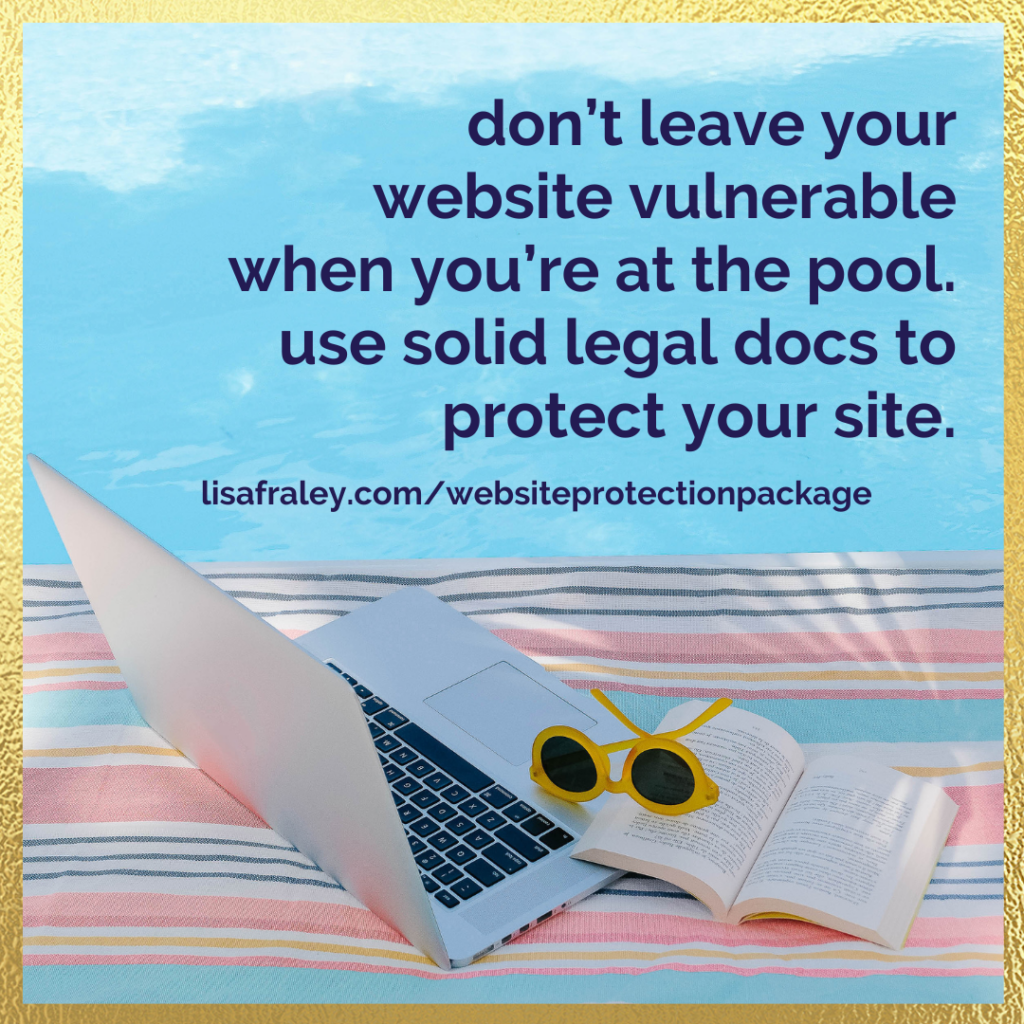Protect your website as you sit by the pool ⛱️
Happy Memorial Day here in the US! 👍
I hope that you are enjoying this day off to have a cookout with family, head to the pool, or get outside in the sun! ☀️ (Boost that vitamin D at the start of summer!)
On Memorial Day Weekend a zillion years ago I was on a camping trip with my then-boyfriend. We were kayaking across Lake Tahoe.
I remember it was HOT and sunny – totally a scorcher. And it took FOREVER to paddle, paddle, paddle across that giant lake.
Late in the afternoon, I must have been getting tired, because at one point, I thought I saw a fish swim under our kayak, so I peered over the edge into the cool blue water.
In a blink of an eye, my super-cool blue-lensed Ray Ban aviators dropped right off of my face and plopped directly into the lake.
All I could do was sit in my little kayak seat holding my paddle, squinting from the bright sun, and watch my sunglasses go down, down, down into the depths of the lake.
I couldn’t even hop off the kayak and dive to get them. (Ever been on a kayak? Not so easy to dive from!)
I could only sit there and watch them slowly sink.
Just like that, my very favorite sunglasses were lost. Gone. Gone. Gone forever.
There was nothing I could do.
When you watch your sunglasses – or ANYTHING purchased with your hard earned money – just be GONE in one instant… you just feel helpless. And angry. And sad. And panicked.
It’s the WORST feeling.
The same is true in biz, of course.
Clients tell me all the time that in one second someone stole their tagline off their website.
Or copied their logo after hours creating it.
Or copied the exact text from their home page or sales page.
And they felt helpless… and angry… and sad… and panicked.
Because here’s the truth:
Your work can be copied in an instant.
And you have ZERO recourse if you don’t have the right legal documents in place to back you up.
So what can you do to protect yourself?
👉 Disclaim your liability with a Website Disclaimer.
It disclaims your liability so people don’t think you’re offering medical, psychological, religious, or other advice on your website or blog – so they don’t blame you if they read your site and something goes wrong.
👉 Protect your website content and intellectual property with Website Terms & Conditions.
It tells your website visitors the “rules” about using your website to protect your IP – so you have language to fall back on if someone copies your website text or images.
👉Keep personal info from website visitors safe & confidential with a Privacy Policy.
It tells website visitors that you’ll honor their privacy, you won’t spam them, and they have the right to unsubscribe – so you build trust and honor the law.
👉 Safely share client testimonials by having clients sign a Testimonial Release.
It makes it super-clear to clients about how you’re going to share their testimonials on your website and you get their permission up front – so they don’t come after you later for “breach of privacy” (which I’ve seen happen!)
When you use solid well-written legal docs to protect your website, you can avoid legal pickles. 🥒
So, as you head out to the pool or to your cookout today, don’t leave yourself vulnerable to people copying your website or stealing your stuff with no ability to protect yourself.
Have legal terms for your website written by a lawyer to disclaim your liability, protect your intellectual property, and honor your website visitors.
And then, don’t forget to grab your favorite sunnies and go enjoy the sunshine! 😎
Need any of these website documents I mentioned? The Website Protection Package is the best way to cover your legal buns if you have a website (or are creating one now).
And the best part? You can save nearly $300 when you purchase the Website Protection Package (versus purchasing each template individually.)
All you need to do is:
1. Purchase the Website Protection Package here.
2. Download each template. (Don’t worry! It’s simple to personalize for your business and written in plain English so it’s easy for you and your website visitors to understand.)
3. If you want help, you can also listen to the audio guides. (They come with the template to walk you right through it.)
4. Follow the instructions and put them up on your website. Yay! Voila! Done! 🎉